Organisé sous forme d’une bibliothèque évolutive et paramétrable CENTRINFO permet de déposer, classer et identifier via un identifiant unique (librement paramétrable) tous les documents déposés par les intervenants du projet.
L’ergonomie de la solution permet de se retrouver facilement dans l’arborescence et d’accéder simplement à toutes les fonctionnalités.

Chaque utilisateur, selon ses droits, accède aux documents déposés sur le projet. Seules les dernières versions de documents sont directement téléchargeables et visualisables. Les anciennes versions restent consultables en affichant les archives.
Le centre de notification personnel et les favoris (Abonnement à des dossiers ou intervenants) permet de choisir, selon ses besoins, la façon dont on souhaite être notifié des différentes informations du projet.
Une fonctionnalité de partage de documents par lien, permet de diffuser les documents rapidement sans se préoccuper du volume de données.
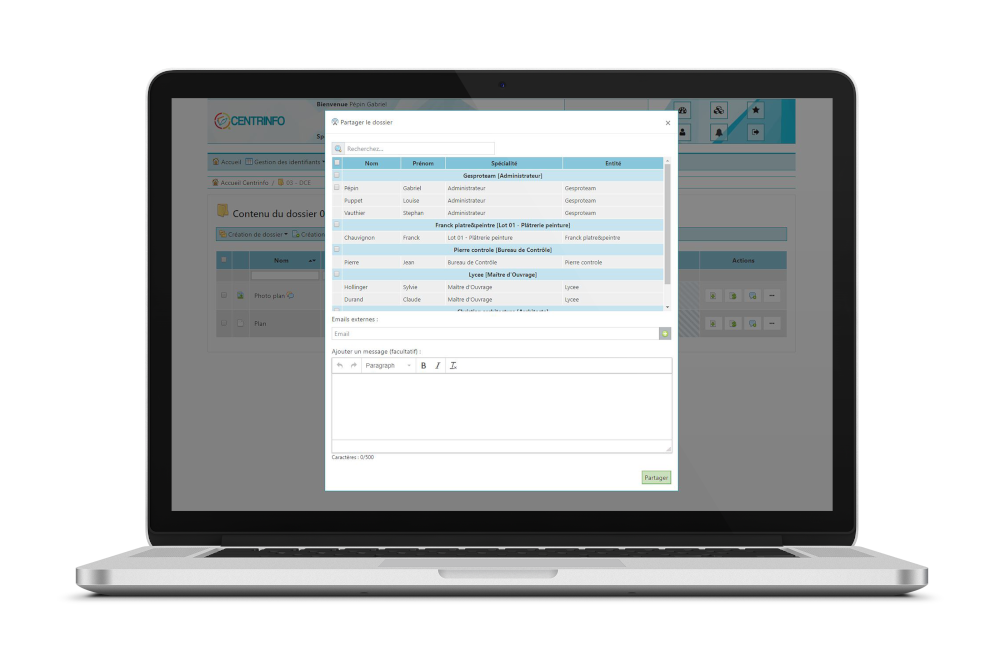
La recherche multicritère permet de cibler très précisément les documents recherchés.
Chaque résultat de recherche peut être exporté sous formes de listes en PDF ou sous format tableur.
En fin de projet, tous les documents seront archivés et remis sur support USB.
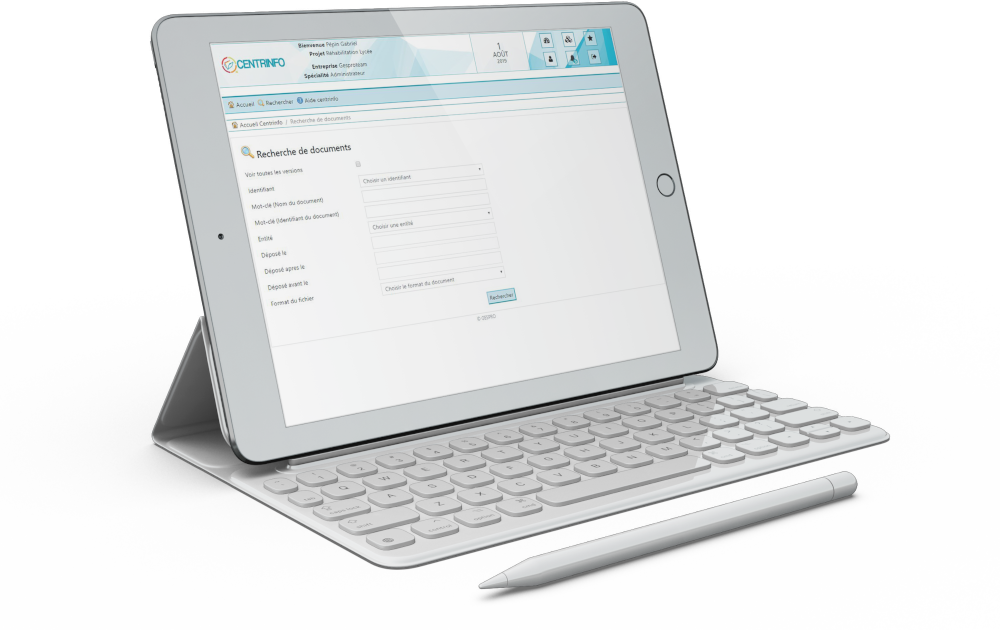
Un simple clic sur l'icône du doc...
celle-ci reprend toutes les informations...
Plusieurs actions possibles:
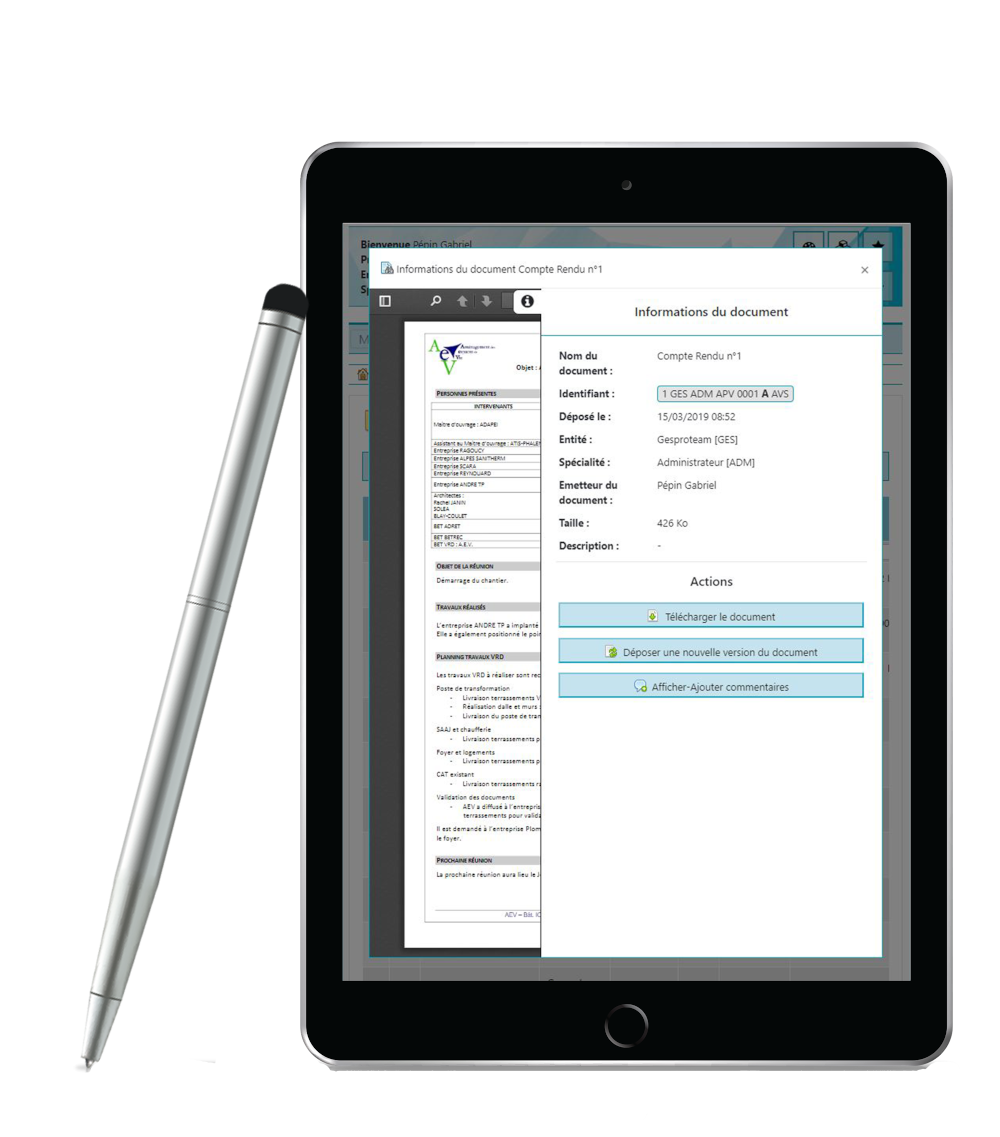
Sur le même principe que les documents au format PDF ou images, il est possible de visualiser un document au format IFC depuis CENTRINFO grâce à l'action "Visionneuse Bim" disponnible en bout de ligne du document
