Quel que soit le logiciel de conception utilisé, BIMPRO permet à tous les acteurs de contribuer au projet via l’échange des modèles au format IFC.
Après ajout de son modèle sur la plateforme, chaque intervenant a accès à la maquette numérique du bâtiment. Il pourra visualiser le modèle 3D intégralement ou par spécialité.
Quelques instants suffisent pour le dépôt des fichiers IFC et aucune limite de taille n'est imposée.
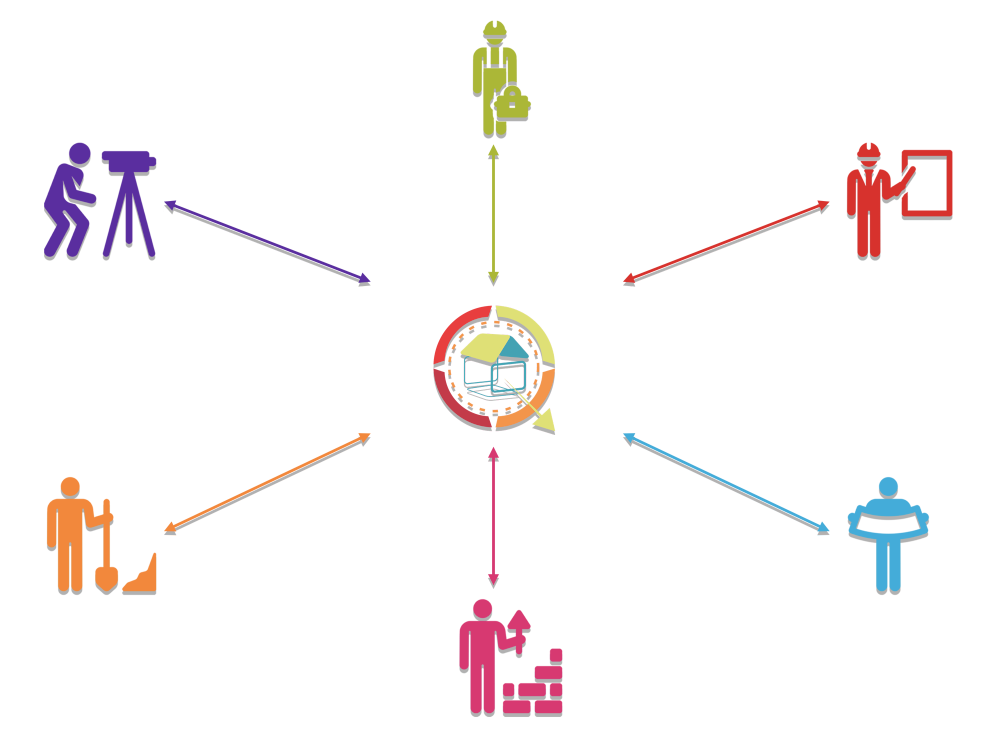
Accessibles pour tous les intervenants autorisés, BIMPRO permet de visualiser la maquette sous toutes ses facettes de façon simple et intuitive. Peu importe la configuration du terminal utilisé et peu importe le nombre d’utilisateurs connectés, la navigation est fluide. L’ensemble de la maquette est sélectionné par défaut mais on peut faire apparaitre/disparaitre les modèles désirés. Les fonctionnalités principales du viewer sont les suivantes :
Toutes les fonctionnalités sont accessibles directement depuis le viewer ou à partir de l’arborescence IFC (Contenu, composant, couche, type) à l’aide des clics de la souris ou des raccourcis clavier.
Toutes les fonctionnalités sont accessibles directement depuis le viewer ou à partir de l’arborescence IFC (Contenu, composant, couche, type) à l’aide des clics de la souris ou des raccourcis clavier.
Un clic sur un objet (Vue 3D ou arborescence) permet d’accéder à sa fiche détaillée. Celle-ci reprend tous les éléments décrits par le dessinateur et intégrés au fichier IFC (Description, type, propriétés, quantités).

Le module Centrinfo qui est systématiquement déployé en parallèle de BIMPRO, permet la gestion documentaire « classique ». On y retrouve tous les documents échangés sur le projet (PDF, Bureautique, Images, 2D…). Ces documents sont identifiés par famille documentaire (comme sur un cartouche) et ils peuvent également être associés au « workflow » de validations. Ainsi ils possèdent un statut de validation favorable ou défavorable. Cas des documents EXE par exemple.
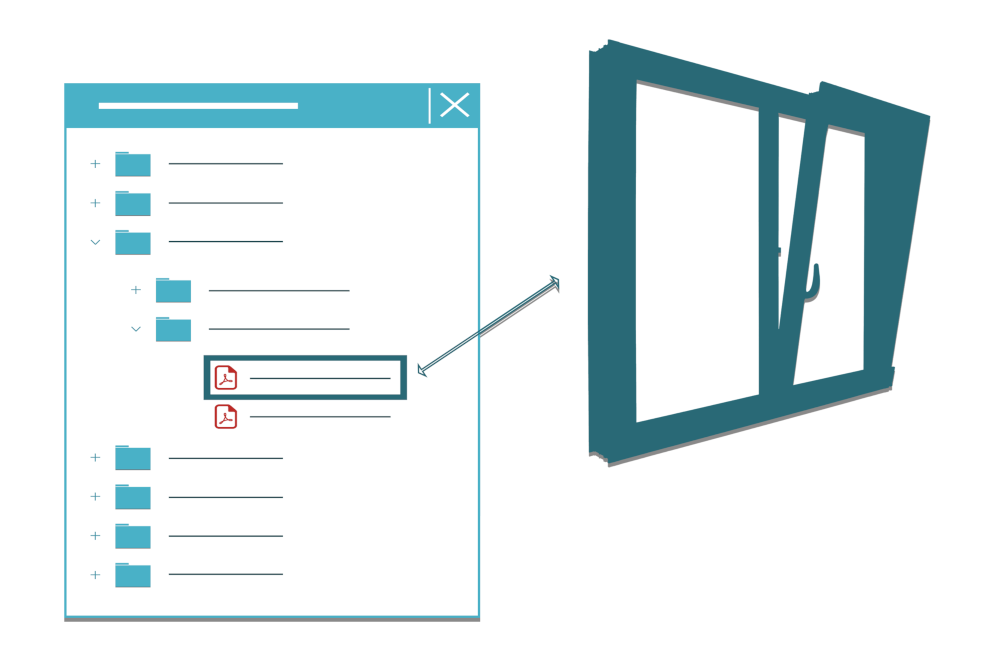
Depuis BIMPRO, par sélection d’un objet (ex : une porte) ou d’un groupe d’objets (ex : Les portes du RDC), on peut associer des documents contenus dans CENTRINFO. Tout au long du projet la vue dans BIMPRO permet de prendre connaissance des documents associés. Ainsi une porte, objet générique, pourra être associée à la documentation technique, documents PDF. La maquette s’enrichit de la documentation associée. Toutes ces informations sont archivées dans notre base de données et ce lien permet d’envisager en fin de projet la restitution d’un DOE numérique. A terme, il est envisagé de décrire ce lien directement dans le fichier IFC à l’aide d’un élément intégré et compréhensible par tous les logiciels compatibles IFC.
Les annotations sont gérées au format BCF. Chaque acteur peut annoter un élément de la maquette et assigner cette annotation à un autre intervenant. L’objectif est d’améliorer la collaboration en gérant sur la plateforme toutes les questions/réponses liées à la maquette, que ce soit en phase conception ou ultérieurement. Caractéristiques de l'annotation:
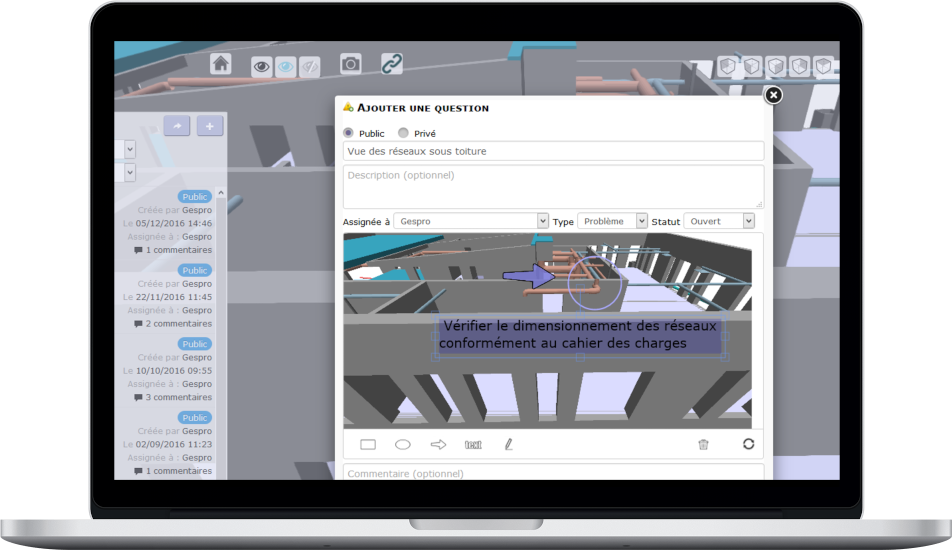
Les questions ainsi transmises sont classées par type (Problème, Commentaire, Information, Tâche) et état de suivi (Ouvert/Fermé). On peut les filtrer selon l’intérêt du problème.
L’avantage du format BCF est de pouvoir être lu séparément de la maquette. Le fichier IFC n’est pas nécessaire pour lire le BCF. Ces annotations BCF peuvent être exportées et lues sur un autre logiciel compatible.

MEMBRE DE
